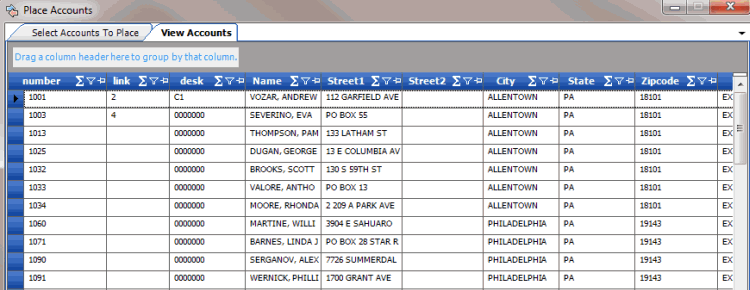- Contents
AIM Help
Run a Query
Use the Results tab in a query window to view the results of a query.
To run a query
-
Open a query window. The following example is for the Place Accounts query window.
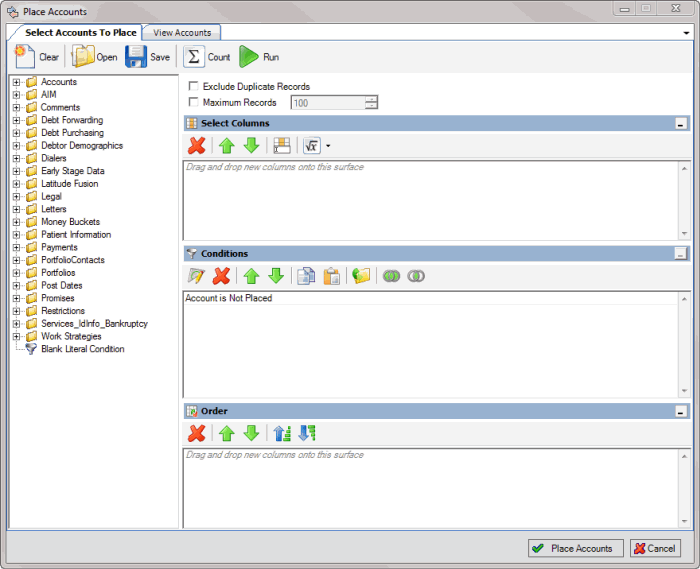
-
To count the number of records that match the criteria, do the following:
-
In the toolbar, click Count. The Query Designer dialog box appears.
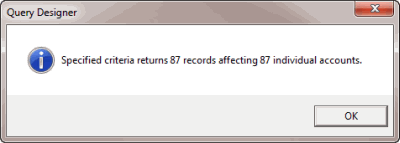
-
Click OK.
-
To view the query results, in the toolbar, click Run. The query results appear on a query results tab. In the following example, the View Accounts tab contains the query results.