- Contents
AIM Help
Specify an Agency or Attorney to Receive Accounts
Use the Agency/Attorney Distributions tab in the Distribution Templates pane to specify an agency or attorney to receive accounts using a distribution template. You also specify the percentage of accounts to place with the agency or attorney and the commissions the agency or attorney is to receive.
To specify an agency or attorney to receive accounts
-
Do one of the following:
-
If you are creating a distribution template, do the steps to Create a Distribution Template.
-
If you are modifying a distribution template, do the steps to Modify a Distribution Template.
-
Click the Agency/Attorney Distributions tab.
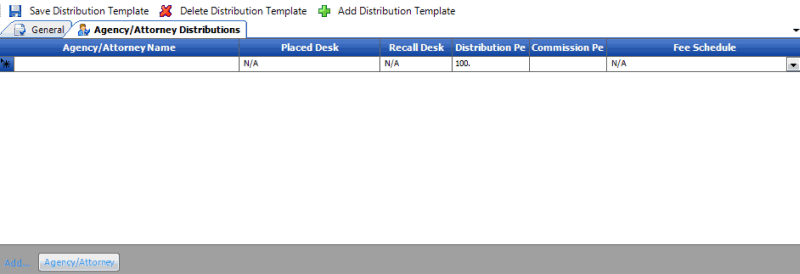
Agency/Attorney Name: Name of the agency or attorney to associate to the distribution template. Only agencies and attorneys that your organization set up in AIM are available. For more information about adding an agency or attorney to AIM, see Add an Agency or Attorney.
Placed Desk: Desk to move accounts to when AIM places them using this distribution template. Only desks that exist in Latitude are available in the list box.
Recall Desk: Desk to move accounts to when AIM recalls them automatically using this distribution template. Only desks that exist in Latitude are available in the list box. If you recall accounts manually, specify a desk at that time.
Distribution Percentage: Percent of the placements (accounts or total dollars) the agency or attorney receives. AIM sets the first agency or attorney added to "100" and sets subsequent agencies to "0" by default. You can adjust the percentages as necessary. The total percentages for this distribution template must equal 100.
Commission Percentage: Percent commission the agency or attorney receives. You can modify the percentage as necessary.
Fee Schedule: Fee schedule to use to determine the commission the agency or attorney receives. Only fee schedules that exist in Latitude are available in the list box. This fee schedule overrides the existing fee schedule on the account and assigns the commissions to the forwarded agency or attorney. When AIM recalls accounts, it reassigns the customer's default fee schedule to the account.
Note: Specify a commission percentage or a fee schedule, not both.
-
In the lower portion of the window, click Agency/Attorney. A blank row appears in the data grid.
-
Complete the information.
-
Add more agencies or attorney as necessary and then, in the menu bar, click Save Distribution Template.



