- Contents
Latitude Console Help
Fee Schedule – Liquidation Based
Liquidation fees allow a sliding fee percentage based on the percentage paid per account. Percentages are retroactive once the next bracket is reached. For example, if an account pays 50%, the fee is 30%, but if the account pays 90% the fee increases to 40%. Multiple payments increase the fee, as the percentage paid increases and moves the account into the next fee bracket. New fee brackets are retroactively applied to increase fees on prior payments, so the total fee on the account indicates the higher fee amount.
Accounts set up with balance-based (dollar) fee schedules accumulate collection fees based on account balances. For example, you can set a certain percentage to charge for accounts with a balance of $1,000, while setting another percentage to use for accounts with balances greater than $1,000 but less than $1,500.
Example:
50% paid = 30% fee and 90% paid = 40% fee, using an account where the balance is $1000.00.
-
The customer pays $750.00 (75% of the balance) with a fee of 30% = $225.00.
-
Another payment is made for $200.00, which brings the total paid amount to $950.00, or 95% of the balance.
-
The fee is increased to 40% or $100.00 for that one payment, but that 40% also applies retroactively to previous payments.
-
An additional $75.00 fee for the $750.00 payment is added, bringing the total fee for the second payment to $175.00.
A breakdown of this example is shown below:
|
Original Balance |
Current Balance |
Paid |
Fee |
Additional Fee |
Total Fee |
|
$1000 |
$250 |
$750 |
$225 |
$0 |
$225 |
|
$1000 |
$50 |
$200 |
$80 |
$75 |
$380 |
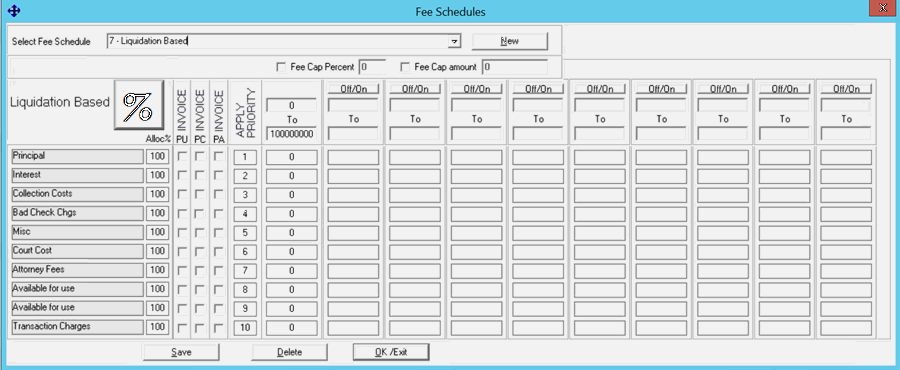
Select Fee Schedule: Fee schedule to use.
New: Opens the Fee Schedules dialog box to allow you to add a fee schedule code.
Fee Cap Percent: Percent of the original balance at which to stop applying fees to the principal bucket once you recover that amount.
Fee Cap Amount: Amount of the original balance at which to stop applying fees to the principal bucket once you recover that amount.
Note: If the client has a fee cap amount, the system uses the lesser of the two fee cap amounts.
[Money Buckets]: List of money buckets set up for your agency. These buckets group dollar amounts associated to an account (for example, principal, interest, collection costs).
Alloc%: Percentage of the payment amount, or remaining payment amount in the case that the system allocates other buckets first, to allocate toward collection costs for each money bucket.
Invoice PU: If selected, the system includes on the client's invoice payments that customers send to your organization.
Invoice PC: If selected, the system includes on the client's invoice payments that customers send to your organization for accounts that an outside collection agency or attorney holds.
Invoice PA: If selected, the system includes on the client's invoice payments that customers send to outside collection agencies or attorneys that hold the accounts.
Apply Priority: Determines the order in which to apply payments. The system applies payments received to the money bucket with a priority of "1" first and subsequent buckets in numerical order.
To: The first To column is always active, and indicates the first (or only) percentage range to use for the specified fee. For example, if the fee is set to apply for percentages from 0 to 39.99, the fee code applies for total payment amounts that comprise less then 40% of the balance. If this fee is the only fee that applies while your agency holds the account, accept the default of 0 to 100000000 (no other fee schedule columns are active).
Off/On: Turns on or off the ability to set up a subsequent column of fees to apply. To set up more fees, click Off/On and type the next percentage range to use for applying fees. Based on the To example, the next percentage range starts at 40%.
[Percent]: Percentage to use as the fee for each money bucket for each active percentage column. For example, if you specify 18%, the system applies an 18% fee to accounts where all combined payments are less than 40% (based on the example for To) of the balance.
Related Topics