- Contents
Latitude Console Help
Transfer an Overpaid Amount to Another Account
Use the Overpayment Manager window to transfer the overpaid amount on one account and apply it to another account. Overpayments are not available for transfer until 45 days after the overpayment.
To transfer an overpaid amount to another account
-
In the Main Menu window, from the Apps menu, click Overpayment Manager. The Overpayment Manager window appears. The Overpayment Manager window appears.
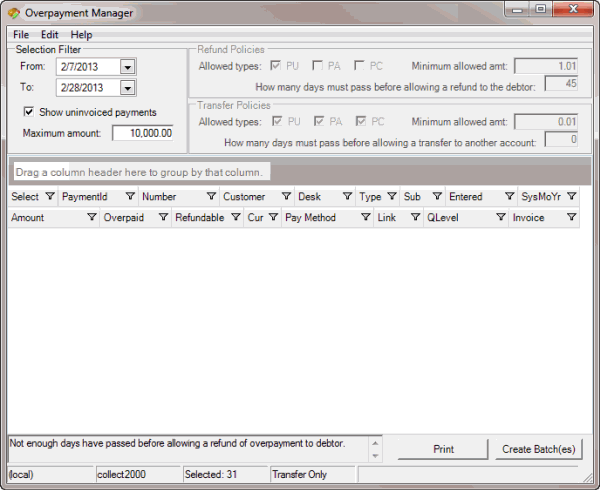
-
In the Selection Filter section, in the From list box, click the beginning date for which to transfer overpayments.
-
In the To list box, click the ending date for which to transfer overpayments. Overpayments for the specified time period that the system hasn't applied or refunded appear in the data grid.
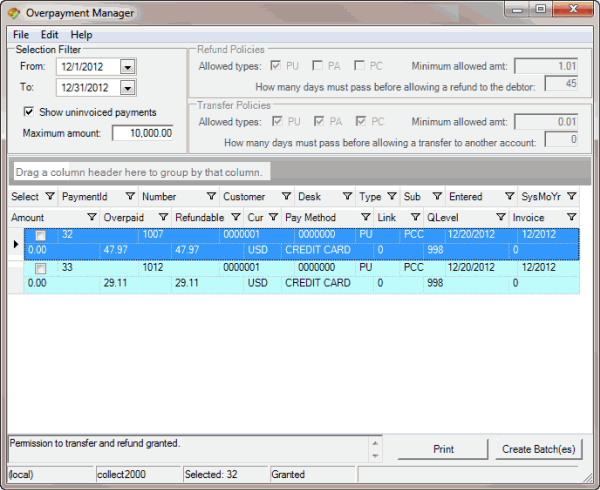
-
In the data grid, click an account. The status bar in the lower section of the window displays the selected payment ID and whether you granted permission to transfer and refund payments.
-
Do one of the following:
-
From the Edit menu, click Partial/Split Amount.
-
In the data grid, right-click an overpayment and then click Partial/Split Amount.
The Split Overpayment Amount dialog box appears. The system populates the Refund box with the total amount overpaid.
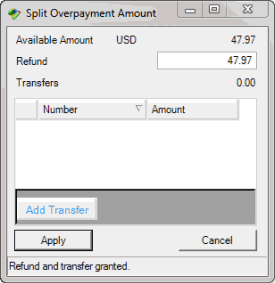
-
In the Refund box, do one of the following:
-
To transfer the entire refund amount, type 0 (zero).
-
To refund a partial amount and transfer the rest, type the amount to refund.
-
Click Add Transfer. The system adds a blank row to the data grid.
-
In the Number box, type the account number to transfer the overpayment to.
-
In the Amount box, type the dollar amount to transfer.
-
Click Apply. The Split Overpayment Amount dialog box closes.
-
Complete these steps for each account in the data grid that you want to transfer funds and then create an overpayment batch. For more information, see Create an Overpayment Batch.
Related Topics