- Contents
Latitude Console Help
Create an Overpayment Batch
Use the Overpayment Manager window to create a batch to process transfers and refunds of overpayments.
To create an overpayment batch
-
In the Main Menu window, from the Apps menu, click Overpayment Manager. The Overpayment Manager window appears. The Overpayment Manager window appears.
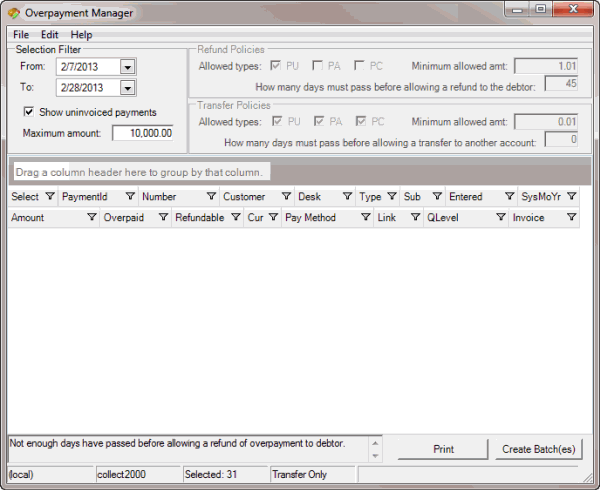
-
In the Selection Filter section, in the From list box, click the beginning date for which to create an overpayment batch.
-
In the To list box, click the ending date for which to create an overpayment batch. Overpayments for the specified time period that the system hasn't applied or refunded appear in the data grid.
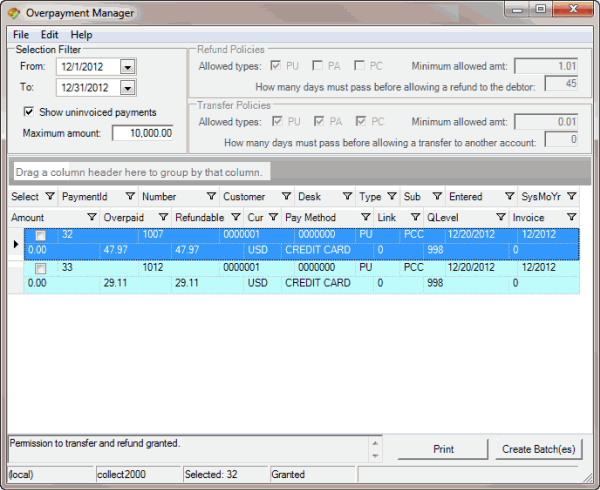
-
Do the steps to Transfer an Overpaid Amount to Another Account or Refund an Overpaid Amount.
-
Do one of the following:
-
In the Select column of the data grid, select the check box for each overpayment to include in the batch.
-
To select all overpayments listed in the data grid, from the Edit menu, click Select All.
-
Click Create Batch(es). The Batch Count dialog box appears.
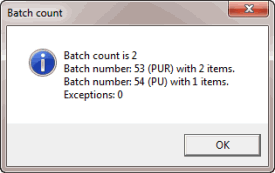
-
Write down the batch number so you can process the batch when you are ready. For more information, see Process a Batch. When you process the batch, the follow occurs:
-
A refund creates a batch for a Paid Us Reversal (PUR) on the account for the full overpayment amount. If you associated a valid trust account to the original client and set the remit method to check, check transactions are available in the check register.
-
A transfer creates two batches. One batch contains a PUR on the account for the overpayment amount. The other batch contains a Paid Us (PU) on the account to which you transferred the overpayment amount.
-
The system adds a note to the Notes panel that indicates the transfer or refund amount and date.
-
If there are exceptions, the View Exceptions dialog box appears.
-
To print the exception report, click Print.
Related Topics