- Contents
AIM Help
Generate a Stair-step Report
Use the Agency/Attorney Evaluator pane to generate a report in stair-step format for agency or attorney placements.
To generate a stair-step report
-
In the toolbar in the Agency/Attorney Evaluator pane, click Generate Stairstep. The Choose a location... dialog box appears.
-
In the File name box, type a name for the file and then click Save.