- Contents
Latitude Help
Set Your Workgroup Status
Use the Workgroup Activation page to set your workgroup status to active so that you can receive ACD workgroup calls.
To set your workgroup status
-
In the Dialer Agent Interface toolbar, click the Hamburger menu and then click Workgroup Activation.
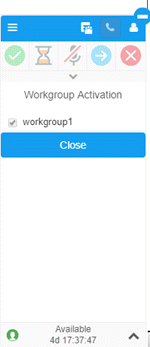
-
If the check box for your workgroup is cleared, select it.
Related Topics



