- Contents
Reporting Console
Print a Report
Use the Information pane to print a report or report snapshot.
To print a report
-
In the Information pane, click the report or report snapshot tab.
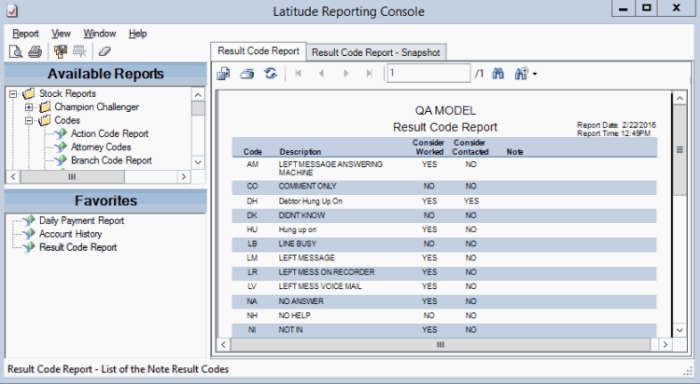
-
In the toolbar, click the Printer icon. The Print dialog box appears.
-
Specify the print options and then click Print. The system outputs the report to the specified location.