- Contents
Reporting Console
Report Option Icons
The following table lists the report option icons and their description.
|
Icon |
Description |
|
|
Exports the report to a file. |
|
|
Prints the report. |
|
|
Refreshes the report. |
|
|
Displays and hides the report parameters. |
|
|
Displays the first page of the report. |
|
|
Displays the previous page of the report. |
|
|
Displays the next page of the report. |
|
|
Displays the last page of the report. |
|
1/1 |
Indicates the report page currently displayed and the total number of pages in the report. |
|
|
Opens the Find Text dialog box to allow you to search for text within the report. |
|
|
Increases or decreases the text size when viewing the report on your monitor. Changing the text size here does not affect the size of the text on the printed report. |