- Contents
Invoices Help
Undo the Last Invoice Generated
Use the Invoices window to undo the last invoice generated. This option allows you to correct items on an invoice and then regenerate the invoice. If you generated invoices for a group of customers, the Invoices program reverts the last invoice in the group. You can repeat these steps to undo as many invoices as necessary. To undo a specific invoice, see Undo a Specific Invoice.
To undo the last invoice generated
-
In the Invoices window, from the Actions menu, click Undo Last Invoice. A confirmation dialog box appears.
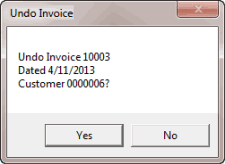
-
Click Yes. A notification dialog box appears.
-
Click OK.