- Contents
Exchange Manager Help
Configure Code Pre-processing
Use the Code Preprocessing Dialog box to specify the SQL code to run before processing a file. For example, you can specify code that writes information to a temporary file that Exchange Manager can process instead of the original file.
To configure code pre-processing
-
In the Navigation pane, click Clients.
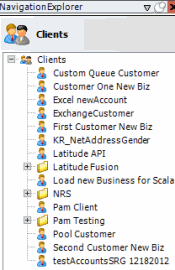
-
In the Clients pane, expand the appropriate folder and then double-click the client. The tab for the specified client appears in the Information pane.
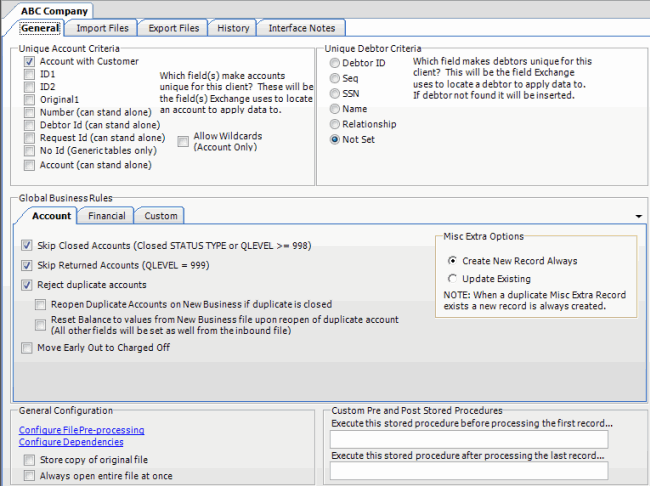
-
On the General tab in the General Configuration section, click Configure File Pre-processing. The Regex Config dialog box appears.
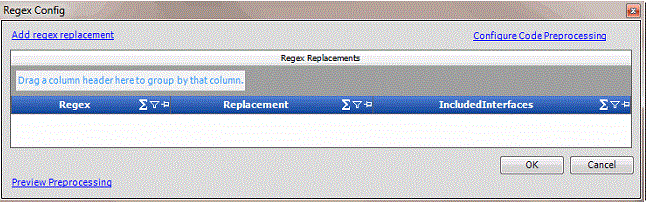
-
Click Configure Code Preprocessing. The Code Preprocessing Dialog box appears.
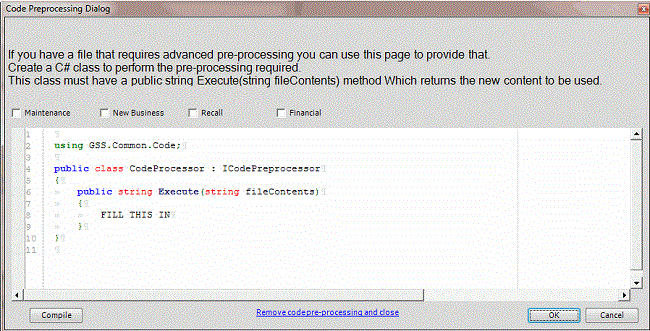
-
In the "FILL THIS IN" section of the box, type the SQL code to run before processing the file and then click Compile. For more information, see Sample Pre-processing Code.
-
If the "Congratulations" message appears, click OK. Otherwise, correct the error.
-
In the Regex Config dialog box, click OK.
-
In the toolbar, click Save. The Update Comment dialog box appears.
-
In the Update Comment box, type a comment regarding your changes and then click OK.