- Contents
Exchange Manager Help
Empty Rows
Besides defining source row criteria, some destination tables require certain information or Exchange Manager removes the record from the results.
|
Table Name |
Required Field if the... |
|
MiscExtra |
Title is an empty string. |
|
Notes |
Comment is an empty string. |
|
ExtraData |
Extracode is an empty string. |
|
Payment |
Paymenttype is an empty string or the amount equals 0 (zero). |
|
CustomerNotes |
Notetext is an empty string. |
|
HotNotes |
Hotnote is an empty string. |
|
Bankruptcy |
Datefiled is an empty string. |
|
DebtorAssets |
Description is an empty string. |
|
LegalLedger |
Description is an empty string. |
|
CourtCases |
Datefiled is not a valid date. |
Exchange Manager processes this logic first, and then any custom row filter that you created. If the row passes both criteria, Exchange Manager determines whether all fields are not empty. This step is for generic tables mainly. Exchange Manager ignores identity, number, accountid, and debtorid fields because they don't require input values.
Following are the values that cause an empty field, depending on the data type:
DateTime: When year = 1.
Decimal: When value = 0.
Integer: When value = 0.
String: When value = empty string.
Boolean: When value = true (If it's the only field in the record that has a value and the value is true, it can cause issues when importing).