- Contents
Exchange Manager Help
Import File Mapping
Use the Data Translator window to map the New Business, Financial Transactions, Maintenance, and Final Recall import file types to the Latitude database. After you map an import file, the import file appears in the Import menu.
The following options are available for defining how to import data into a table:
-
Map the contents of a file to a table in the Latitude database
-
Hard code a value
-
Define a pre- or post-processing script
Related Topics
Map Source Fields to Destination Fields
Define a Destination Field Value Using Hardcoded Text
Define a Destination Field Value Using C# Script
Define a Destination Field Value Using a Switch
Define a Destination Field Value Using the Name Parser
Define a Destination Field Value Using the Address Parser