- Contents
Exchange Manager Help
View File Transfer History
Use the History tab to view the history of file imports and exports processed using Exchange Manager.
To view file transfer history
-
In the Navigation pane, click Clients.
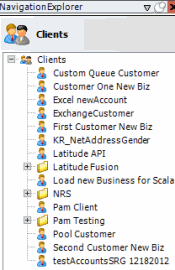
-
In the Clients pane, expand the appropriate folder and then double-click the client. The tab for the specified client appears in the Information pane.
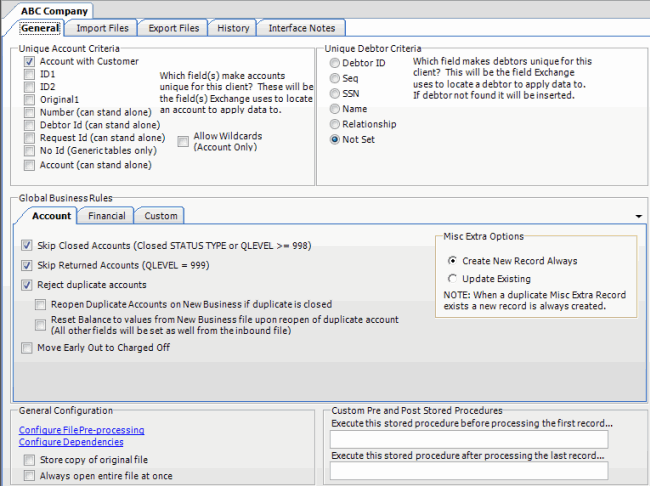
-
Click the History tab.
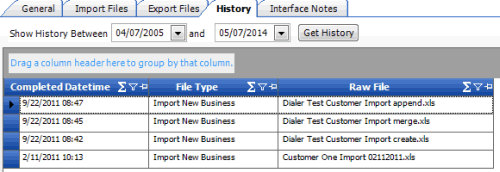
Completed Date Time: Date and time the import or export file completed processing.
File Type: Type of file imported or exported.
Raw File: Name of the file containing the import or export data.