- Contents
Exchange Manager Help
Data Grids
A data grid displays information in a table format (rows and columns). Each row represents a single record and each column represents a single data item. If a column in a data grid contains no data, either the user or the system didn't provide that data. If the number of records in a data grid exceeds the maximum allowed to display on a single page, a navigation bar appears at the bottom of the data grid.
Some data grids allow you to:
-
Sort the data by a single column in ascending or descending order. For more information, see Sort Data in a Data Grid.
-
Limit the data that displays based on one or more criteria you specify. For more information, see Filter Data in a Data Grid.
-
Group the data by one or more column headings. For more information, see Group Data in a Data Grid.