- Contents
Liquid Latitude Help
Account View Client Code Override Policy Permission
Use the Account View Client Code Override Policy permission to specify the report to display when viewing an account in Web Access. If your organization specified a default report in the Website User Policy Permission for a user or role, the report specified in this permission displays instead.
Location
In the Navigation pane, click Applications > Web Access > Account View Client Code Override Policy.
Scope
This permission is available for the following scopes:
-
System
-
Business Class
-
Client Group
-
Client
Policy
The policy allows your organization to specify the default report to display when viewing an account. Enable the permission for a scope and then specify the report.
Related Topics
Search for a Permission or System Code