- Contents
Liquid Latitude Help
Allow Overpayments Permission
Use the Allow Overpayments permission to specify whether to allow payment arrangements that exceed the account balance and if so, the maximum overpayment percentage allowed. For more information, see Propose a Payment Arrangement.
Location
In the Navigation pane, click Applications > Liquid Latitude > Account Data > Scheduled Payments > Allow Overpayments.
Scope
This permission is available for the following scopes:
-
System
-
Business Class
-
Client
-
Client Group
Policy
The policy allows your organization to specify the settings for overpayments. Enable the permission for a scope and then specify the setting.
Maximum Over Payment Percent (0 = No Limit): Maximum percentage of the account balance that users are allowed to increase the payment by when scheduling overpayments. For example, if the account balance is $100 and the maximum overpayment percentage allowed is 10%, users cannot create an overpayment arrangement for more than $110. If you specify zero (0), no limitation applies.