- Contents
Liquid Latitude Help
CUBE Server Config Permission
Use the Server Config permission to specify settings for Latitude CUBE, which is an online data warehouse that provides multidimensional views into transaction-level data for improved data mining.
Location
In the Navigation pane, click Applications > Cube > Server Config Policy.
Scope
This permission is available for the following scopes:
-
System
-
Role
-
User
-
Branch
-
Department
-
Team
-
Desk
Policy
The policy allows your organization to specify the settings for the Latitude CUBE. Enable the permission for a scope and then specify the settings.
Server for the location of the InteractionCollector.Cube: Path to the SQL Analysis Services Server (SSAS) where your organization installed the Latitude CUBE. You can use the Windows server name, IP address, local host, or a named instance.
Analysis Services Database name of the InteractionCollector.Cube: Name of the SQL Analysis Services database that contains the Latitude CUBE. The default name is InteractionCollector.Cube.