- Contents
Liquid Latitude Help
Manually Release WorkFlow Permission
Use the Manually Release WorkFlow permission to specify whether users can release a parent workflow in WorkFlow that is waiting on a child workflow to complete, which allows the parent workflow to continue.
Location
In the Navigation pane, click Applications > WorkFlow > Manually Release WorkFlow.
Scope
This permission is available for the following scopes:
-
System
-
Role
-
User
-
Branch
-
Business Class
-
Client Group
-
Client
Policy
N/A