- Contents
Liquid Latitude Help
Password Complexity Permission
Use the Password Complexity permission to specify the requirements for creating a user password for Latitude.
Location
In the Navigation pane, click Security > Password Complexity.
Scope
This permission is available for the following scopes:
-
System
-
Role
-
User
-
Branch
Policy
The policy allows your organization to specify requirements for creating passwords. Enable the permission for a scope and then specify the requirements.
Minimum characters: Minimum number of characters required when creating a password.
Minimum character classes: Minimum number of different types of characters required when creating a password. Character classes include:
-
Uppercase letters (A-Z)
-
Lowercase letters (a-z)
-
Numbers (0-9)
-
Special characters (for example, ~!@#$%)
-
Control characters (for example, LF, TAB)