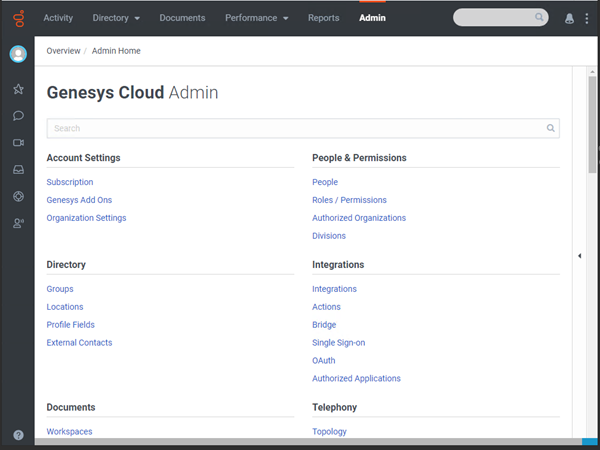- Contents
Interaction Connect Help
Workforce Engagement Administration
Requirements: Your organization must enable the Genesys Cloud for PureConnect integration through the Workforce Engagement Resource Management product offering on Genesys Cloud. This organization must also meet the requirements for Workforce Engagement features. For more information, see the Genesys Cloud for PureConnect Administrator's Guide in the PureConnect Documentation Library. To access and use the Workforce Engagement view, administrators need the Genesys Cloud Workforce Engagement Administrator Security Right.
Workforce Engagement view
Administrators use the Workforce Engagement view to manage and monitor the synchronization of PureConnect data with Genesys Cloud.
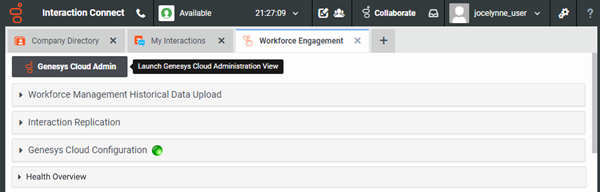
Display the Workforce Engagement view, by doing one of the following:
-
Click the Administrator Views button, then click Workforce Engagement.
-
Use the Add Views dialog box. Workforce Engagement appears under Administration.
Genesys Cloud Admin button
The Genesys Cloud Admin button in the Workforce Engagement view gives administrators single-click access to the Genesys Cloud Administration view. Administrators can then use the advanced Workforce Engagement Management features in Genesys Cloud to forecast and schedule the workforce, then monitor agents' Real-Time Adherence.
Note: Single sign-on to Genesys Cloud is not required for this feature, but is recommended. For more information, see Single sign-on Genesys Cloud in the Genesys Cloud for PureConnect Administrator's Guide.