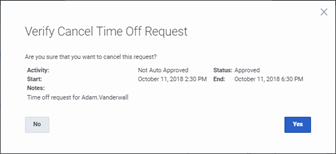- Contents
Interaction Connect Help
Cancel a Time Off Request
Requirements: You need the Customize Client Security right to display the My Time Off view. For additional requirements, see Agent Optimizer Features and Requirements.
Tip: To display the My Time Off view, see Add or Close Views.
You can cancel any of your Pending time off requests. If the time off request Start date is after today’s date, you can also cancel Approved or Denied time off requests.
-
Select the Time Off tab.
-
Select the List view.
-
Click the Cancel this time off request button (X icon) for a selected Pending time off request.
-
In the Verify Cancel Time Off Request dialog box, click Yes.