- Contents
Interaction Connect Help
Edit a Time Off Request
Requirements: You need the Customize Client Security right to display the My Time Off view. For additional requirements, see Agent Optimizer Features and Requirements.
Tip: To display the My Time Off view, see Add or Close Views.
You can edit any of your Pending time off requests.
-
Select the Time Off tab.
-
Select the List view.
-
Click the Edit this time off request button (pencil icon) for a selected Pending time off request.
-
In the Edit Time Off Request dialog box, make any necessary changes.
Note: You cannot edit any of the information in the Plan table. This table enables you to check how much time off you have accrued.
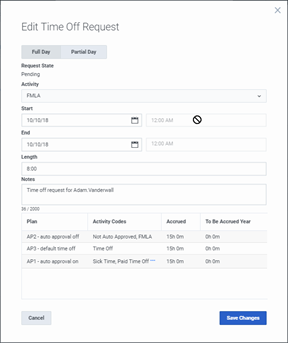
-
Click Save Changes.



