- Contents
Interaction Connect Help
Schedule Reminders
Requirements: You need the Customize Client Security right to customize your personal CIC client configuration settings. For other requirements, see Agent Optimizer Features and Requirements.
You can set reminder times for each type of scheduled activity. These setting control how far in advance you are alerted to changes in your scheduled activity. You display these schedule reminders by clicking the Activity Feed icon.
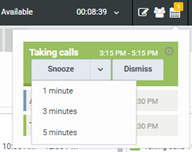
To set schedule reminders:
-
In the Application Settings Dialog Box, click Schedule Reminders.
-
Change the current interval under any type of scheduled activity and select a different time.
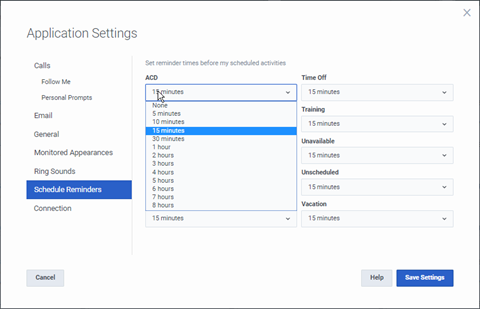
-
Click Save Settings to save these new settings and close the Applications Settings dialog box.
Related Topics



