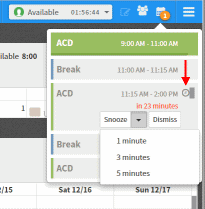- Contents
Interaction Connect Help
Use Schedule Reminders
Requirements: The Interaction Optimizer Activity Feed icon appears in Interaction Connect if you have an Interaction Optimizer Schedulable license.
Schedule reminders help you maintain schedule adherence. Schedule adherence is the real-time tracking of whether your status is consistent with your scheduled activity. Schedule reminders alert you before a scheduled activity change. You control how far in advance these schedule reminders appear. See Schedule Reminders.
Warning: It is very important that you set your status accurately whenever your status changes. For more information, see Set Your Status.
Schedule reminders appear as both desktop alerts and as badges on the Activity Feed icon. If the My Schedule view is not visible when an alert occurs, the desktop alert remains visible until you close it. This ensures that you are alerted when you are out of adherence if you are away from your desk when the alert occurs.
Note: Orange badges on the Activity Feed icon indicate schedule reminders. A red badge warns you that you are not adhering to your schedule. Your current status does not match your currently scheduled activity. A blue badge alerts you to a schedule change.
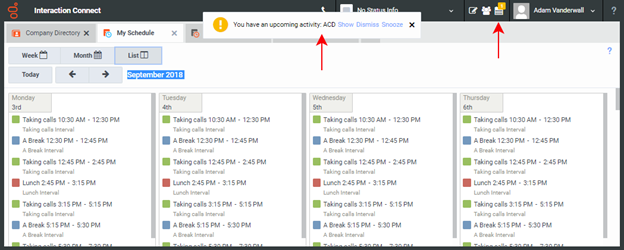
To use Schedule Reminders:
-
Click Show, Dismiss, or Snooze in the desktop alert.
-
Click the Activity Feed icon. Click the clock icon for the activity, then Dismiss the alert or set a Snooze interval.