- Contents
Interaction Connect Help
Insert and Delete Directory Entries
Requirements: See Working with Directories.
When you have the appropriate rights, as in the IC Private Contacts directory, you can insert and delete directory entries.
To insert a directory entry:
-
In a directory view, click Add Entry.
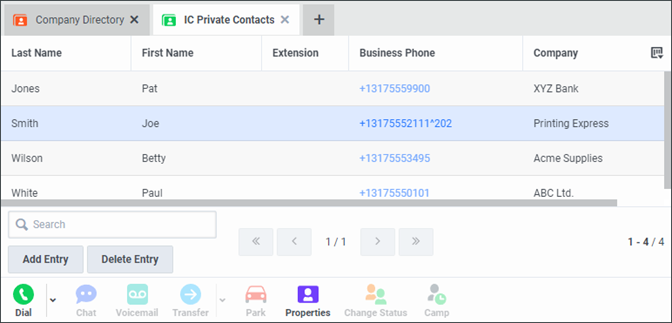
-
In the Properties for New Entry dialog box, enter the necessary information.
Phone Numbers
Tip: The CIC client verifies phone numbers against the dial plan for your organization or region. Verification ensures that the phone numbers are correctly formatted and can be dialed. As soon as you enter a valid phone number on a new contact record, the Dial button is available. You can immediately dial the contact's number and save or discard changes to the contact record.
-
-
You can precede a phone number with a comma to create a 2-second pause before the number is dialed when you click the phone number hyperlink. Also, the 2-second pause occurs when you "blind transfer" a call by dragging and dropping a call on a name in a directory.
-
If you select Auto Dial Extension, when you click to dial this phone number in a directory view, it automatically dials the extension too. For more information, see Click to Dial a Directory Contact.
-
If you want to auto dial both the phone number and extension in this Properties dialog box, click the Ext. hyperlink.
-
-
Click Save.
To delete a directory entry:
-
In a directory view, select a contact and click the Delete Entry button.
-
Confirm that you are sure you want to delete the contact by clicking OK when prompted.
Result: The directory entry is deleted.
Related Topics



