- Contents
Interaction Connect Help
Start a Process
Requirements: See Interaction Process Automation.
Properly licensed and authorized CIC client users can start a process. Customers may also be able to start a process from your company’s website, if this option is available and appropriately configured.
Tip: Set your status to an "Available" type before starting a process.
To start a process:
Click the Start a process icon and do one of the following:
-
Begin to type the name of the process, then select it from the Processes drop down list.
-
Click the down arrow next to Start a Process. From the lists of Recent Processes or Available Processes, click a process name.
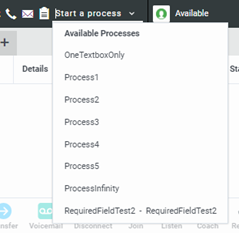
Result: Interaction Process Automation routes the first work item in the process. If IPA routes the first work item back to you, IPA alerts you to pick up a work item.
Related Topics



