- Contents
Interaction Connect Help
Work Item Alerts
Requirements: See Interaction Process Automation.
When an ACD-routed work item is sent to you, you have a limited time to pick it up before it is re-routed to another agent or workgroup. Because of this time constraint, you are alerted to the arrival of any new work item (even one that is not ACD-routed):
-
If you are occupied with a direct-routed work item (one that was sent to you specifically), you are always alerted to the arrival of any new ACD-routed work item in My Interactions.
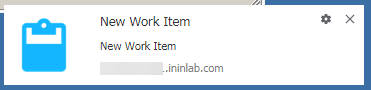
Note: whether this desktop alert appears is controlled by same configuration setting that determines if a desktop alert appears for alerting interactions and camped calls. The amount of time it takes for the desktop alert to fade away is also controlled by a configuration setting. For more information, see Desktop Alerts.
-
Normally, you see the alert when the work item arrives in My Interactions. However, if you are not logged onto the CIC client at the time the work item is routed to you, you see the alert the next time you log on to the CIC client if the work item is still in your queue. There is no sound associated with this alert.
Related Topics



