- Contents
Interaction Connect Help
Make a Call Using the Dial Button
You can make a call by selecting a directory entry and clicking the Dial button.
Or, if you want to make a call without using the CIC client, simply dial the number from your telephone. The call appears in My Interactions where you can watch the status of the call.
Note: To find out if you have toll call privileges, contact your CIC administrator.
To make a call:
-
Select an entry in the Company Directory and then click the Dial button on the Directory toolbar.
Result: This dials the default number for the selected entry.
-
Select an entry in the Company Directory and then click the arrow on the Dial button. Click one of the displayed "Dial" entries to dial the associated number.
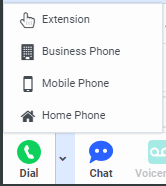
Related Topics





