- Contents
Interaction Connect Help
Use the Fax View
Requirements: You need the TIFF Faxes Security right to receive faxes as TIF files attached to email messages. The Web Client fax format option on your user account determines if you can select a fax from the Fax Viewer and view it in a browser window.
The Fax view contains a list of your current received faxes. You can view, download, or delete any of these faxes.
Fax Formats
Your CIC administrator determines the format in which you receive or view faxes.
-
Faxes appear as email attachments in your email Inbox.
-
Regardless of the format in which a fax arrives, your CIC administrator can enable you to view faxes in a browser window in either PDF or PNG format.
Fax Viewer Features
This diagram illustrates the main features of the Fax Viewer.
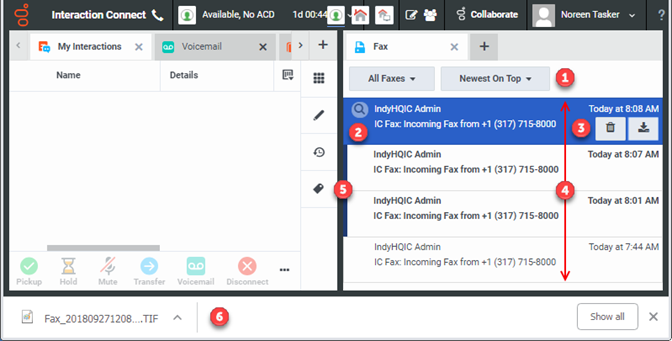
|
1 |
You can select and sort the faxes that appear in the Fax view.
|
|
2 |
Click the View button (magnifying glass) to display a PNG or PDF format fax in your browser. If the View button is disabled, this means your browser does not support the fax format.
|
|
3 |
Delete and Download buttons appear when you select a fax. Note: The currently selected fax appears highlighted. |
|
4 |
The Fax view contains the Faxes list. This list contains the faxes you have not yet deleted, including both previously viewed and unviewed faxes. |
|
5 |
A dark bar indicates a fax you have not yet viewed. |
|
6 |
Downloaded faxes appear in your browser's File Download location. Click to view the fax. |
Related Topics



