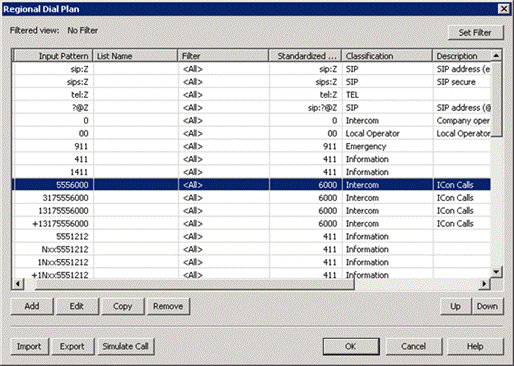- Contents
Interaction Conference Administration Guide
Configuring Interaction Conference Phone Numbers and Stations
If you are using an Interaction Conference virtual room, CIC identifies Interaction Conference calls based on the phone numbers defined in the Phone Numbers list on the Conference Room Configuration page.
Conference calls that include external (non-CIC users) and internal (CIC user) invitees require two phone numbers, one for each group. The internal invitees call a local station extension, and external guests call the full phone number. Configure the station to map to the external number.
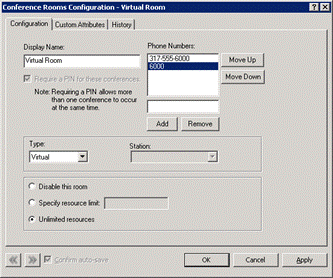
Note: The first number at the top of the list is the one that the default email notification includes. We recommend moving the number given to external invitees to the top of the list and a station extension for internal invitees after under it.
Interaction Conference Stations
If calls to Interaction Conference originate from the CIC server (for example, internal calls by CIC users), then create a stand-alone station for an Interaction Conference virtual room with the same extension as one of the phone numbers for the room. Without this relationship, calls loop out and back into the system using unnecessary resources (tromboning calls). The station requires the Basic Station license.
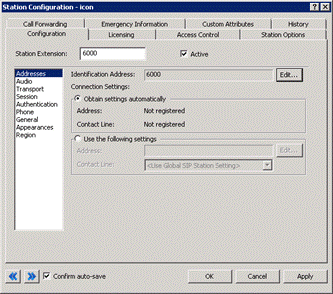
To configure Interaction Conference external and station number pairs:
Use dial plan entries to resolve external or internal phone numbers to the Interaction Conference room phone number. This configuration is useful when matching groups of numbers for a single conference.
-
In Interaction Administrator, select the Phone Numbers container and then double-click the Configuration entry.
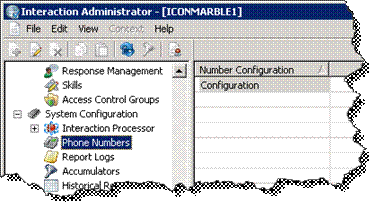
-
On the Regional Dial Plan page, click the Dial Plan… button.
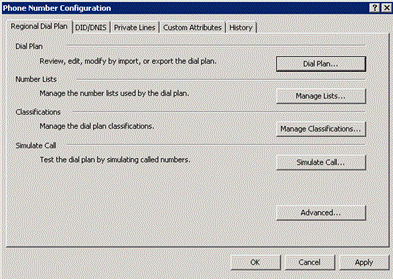
-
On the Regional Dial Plan page, click Add to add a phone number for a conference room. If an existing number exists, double-click that entry to edit it.
Enter the external number as the Input Pattern and the internal station number as the Standardized Number. In the Classification drop list, select Intercom.
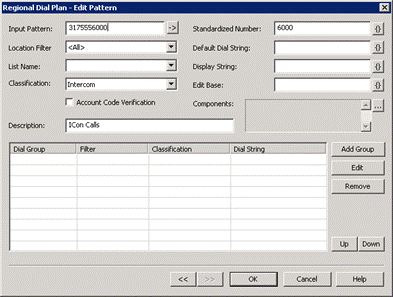
-
Create an entry for each variation of the external number, or use an Input Pattern that precisely represents all variations of the conference room phone number that maps to the same station number.