- Contents
Interaction Conference Administration Guide
Set default conference options
In Interaction Administrator, you can set default options for conferences. You can also either allow conference organizers to change the options or prevent them from doing so by using the Lock check box.
To set default conference options:
-
In Interaction Administrator, select the Interaction Conference container.

-
Double-click the Configuration entry.
The Interaction Conference Configuration dialog appears. -
Click the Default Conference Options tab.
Interaction Administrator displays the tab (see figure).
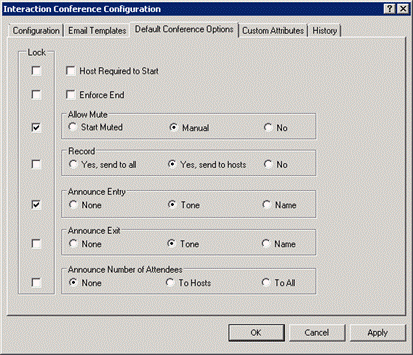
-
Select the wanted options:
Lock
Select the Lock check box to prevent conference organizers from changing the setting beside the Lock check box. These options appear in the selected state dimmed so the conference organizer cannot change them in the Interaction Conference Web Administrator interface, as shown
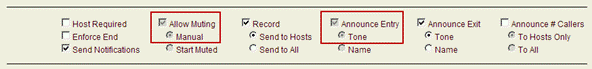
Host Required to Start
Select this check box to delay starting a conference until a host attendee has joined.
Enforce End
Select this check box to stop a conference call automatically at the specified ending time. If the ending is enforced, Interaction Conference automatically plays a warning message 2 minutes before the end of the conference.
Allow Mute
Select one of the options to determine the default audio behavior for guests joining the conference and the level of control hosts have on muting.
Start Muted – Select this option to mute all guests by default; hosts are not muted by default. Conference guests enter the conference muted, but the conference host can unmute individual participants. Use this option if you plan to have more than 20 participants in the conference. The host can selectively unmute up to 20 participants to speak.
Manual – Select this option to give the host manual control over muting individual guests in the conference. In this case, hosts and guests join the conference unmuted. If there are more than 300 participants, only the first 300 to join the conference are audible. The 301st participant who is a guest (and other guests after) hear a prompt that they are joining the conference muted. If the conference host unmutes a host or guest, and there are 300 audible participants, Interaction Conference automatically mutes an audible guest who has been unmuted the longest to stay within the 300-audible-caller limit.
Hosts (the names listed in the Hosts: section of the New Conference dialog in the Interaction Conference web application) automatically enter the conference unmuted, unless there are 20 Hosts already audible in the conference.
No – Select this option to prevent hosts from muting any guests in the conference.
Record
Select one of the options to determine the default call recording behavior for conferences.
Yes, send to all – Select this option to have CIC record the conferences and send the recording to all of the hosts and guests listed on the conference.
Yes, send to hosts – Select this option to have CIC record the conference and send the recording to all of the hosts listed on the conference.
No – Select this option if you do not want to record conferences by default.
Announce Entry
Select one of the options to determine the default announcement behavior when a guest or host joins a conference. By default, CIC plays a tone as each person joins a conference.
None – Select this option if you do not want any audio alert or notification when someone joins a conference.
Tone – (Default) Select this option if you want CIC to play a tone when someone joins a conference.
Name – Select this option if you want to prompt guests and hosts to say their name before joining the conference. Interaction Conference then plays that name for the rest of the conference participants to hear as they join.
Announce Exit
Select one of the options to determine the default behavior when a guest or host exits a conference. By default, CIC plays a tone as each person exits a conference.
None – Select this option if you do not want any audio alert or notification when someone exits a conference.
Tone – (Default) Select this option if you want CIC to play a tone when someone exits a conference.
Name – Select this option if you want to hear the name of the guests and hosts as they exit the conference.
Announce Number of Attendees
Select one of the options to determine the default behavior if Interaction Conference announces (by playing a prompt) the number of attendees in the conference.
None – (Default) Select this option if you do not want CIC to play an announcement of the number of attendees on a call.
To Hosts – Select this option if you want CIC to announce the number of attendees only to the hosts on the call.
To All – Select this option if you want CIC to announce the number of attendees to all guests and hosts on the call
-
Click OK to save the changes.