- Contents
Interaction Conference Administration Guide
Establish general configuration settings
This procedure explains how to use the Interaction Conference container in Interaction Administrator to configure settings that apply to all conferences. Configure these settings using the Interaction Conference Container and the Conference Rooms node. Set the relevant configuration options before using Interaction Conference. This procedure requires the right to configure global settings granted at the default user, user, role, or workgroup level.
-
Start Interaction Administrator on the CIC server.
-
Select the Interaction Conference Container.
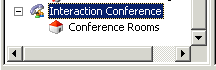
-
Double-click the Configuration entry. The Interaction Conference Configuration dialog appears. The settings on these pages set defaults that apply to all conferences.
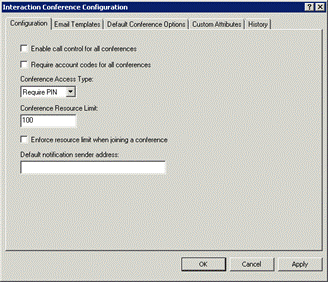
Enable call control for all conferences
Select this check box to add call control options (mute, disconnect, and so on) next to names of conference attendees in the Interaction Conference web application. By default, this option is not enabled.
Require account codes for all conferences
Select this check box to associate specific account codes (as defined in the Account Codes container) to conferences. By default, this option is not enabled.
Conference Access Type
The settings in this drop list determine whether conference attendees are required to supply a personal identification number (PIN). You can specify PIN numbers to be required, not required, or optionally required by individual conferences. When PINs are used, Conference attendees are granted a system-generated PIN number when notification emails are sent. The options are:
-
Disallow PIN— This option sets the default for all conferences not to allow PIN usage.
-
PIN Optional— This option sets PIN usage as optional, meaning that conferences may or may not require them. Select this option if you want the option to use PINs on a case-by-case basis, using the web administration conference interface.
-
Require PIN— (Default) This option sets PIN usage as a requirement, meaning that all conferences require a PIN by default.
Conference Resource Limit
This setting determines the maximum number of conference resources that Interaction Conference can use on the available Interaction Media Servers. Typically, the resources available for all CIC users to participate in ad-hoc conference calls combined with Interaction Conference calls is large and restricted only by the capacity of the Interaction Media Servers. This Conference Resource Limit setting specifies the maximum number of Interaction Conference users on the CIC system that can be actively using conferences at the same time. If you are unsure how to set this limit, leave this field blank.
As a rule of thumb, one conference resource is required for each conference invitee, but more conference resources are used for recording calls.
Enforce resource limit when joining a conference
When an Interaction Conference user creates a conference, that person can optionally specify the number of conference resources to use for that conference. The default value is 10, but it can be set to any number (up to the Conference Resource Limit). Select this check box to enforce the limit set in the Resources field on the New Conference configuration page.
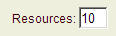
Default notification sender address
If a conference host does not have a valid email address, Interaction Conference uses the Default notification sender address specified in this field to send notifications when a conference is created, updated, or deleted. Examples include a CIC administrator or a department manager's email address to use as a fallback for notifications.
The Custom Attributes and History tabs are common to dialog boxes in Interaction Administrator. For information about these tabs, refer to the Interaction Administrator help system.
Related Topics