- Contents
Interaction Conference Administration Guide
Assign rights to create and modify conferences
There are separate rights that enable users to create conference calls from Interaction Client, and other rights that enable users to create and modify conferences in Interaction Conference. These rights are controlled in the Security Rights dialog in Interaction Administrator.
To assign rights to create conference calls and to create and modify conferences:
-
Start Interaction Administrator.
-
Open the property sheet for a user, default user, role, or workgroup.
-
Select the Security tab and then click Security Rights.
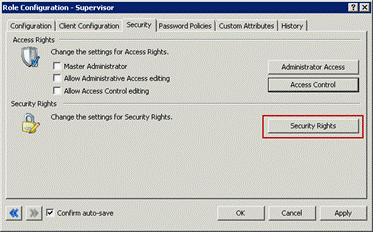
-
On the Security Rights dialog, the default Category is <All>, to display all security rights. To filter this list down to rights associated with Interaction Conference, in the Search field, start to type "conference". The list is trimmed down to Client Rights (at the User level) and Interaction Conference Policy (at the Application level). You can optionally display one category at a time in the Category drop-down list.
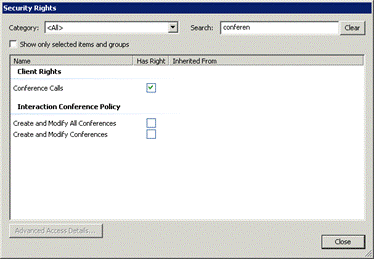
-
To give the user the rights to place conference calls, select the check box beside Conference Calls.
To give the user rights to create and modify all conferences in Interaction Conference, regardless of who created it, select the Create and Modify All Conferences check box.
To give the user rights to create and modify conferences that this user created (even as a member of a role or workgroup), select the Create and Modify Conferences check box. -
Click Close to exit the Security Rights dialog, and click Apply on the Security page to commit the changes.
Related Topics
-
For more information about using these pages in Interaction Administrator, see the Interaction Administrator help topic for Security Rights.