- Contents
Interaction Conference Administration Guide
Assign rights to configure global Interaction Conference settings
To configure Interaction Conference settings, a user must have the Interaction Conference administrative access rights. You can set access at the default user, user, role, and workgroup level. With these access rights, a user can configure global Interaction Conference settings, using the Interaction Conference Container in Interaction Administrator.
To assign rights to configure global settings:
-
Start Interaction Administrator.
-
Open the tab for an individual user, role, or workgroup.
-
Select the Security tab and then click Administrator Access.
Note: If an administrator account has Master Administrator rights, the Administrator Access button is not available, and that account automatically has all administrator rights.
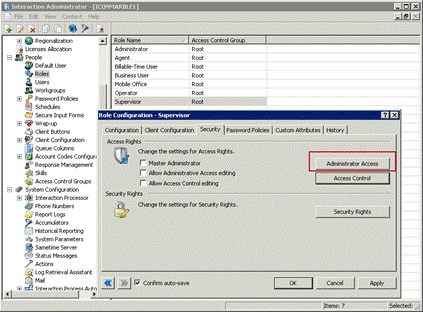
-
On the Administrator Access dialog, in the Category drop down list, select Conference to display the Interaction Conference Administrator Access options.
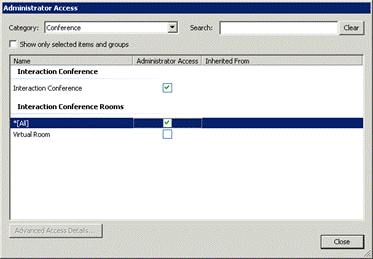
-
Select the Interaction Conference check box to give this user, role, or workgroup members administrator access to the Interaction Conference configuration container in Interaction Administrator.
-
If this user, role, or workgroup also needs access to control all Interaction Conference Rooms, select the *[All] check box. Later, after configuring individual conference rooms, you can use the same dialog to grant individual users, roles, or workgroups access rights to manage specific conference rooms.
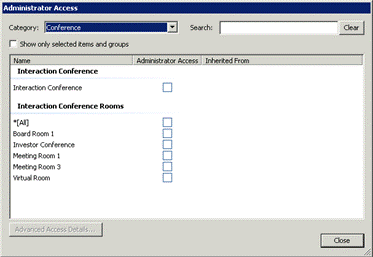
-
Click Close to exit the Administrator Access dialog, and click Apply on the Security page to commit the changes.
Related Topics