- Contents
Interaction Conference Administration Guide
Assign rights to manage individual conference rooms
To configure one or more Interaction Conference Room settings, a user must have the Interaction Conference Room administrative access rights. You can set access at the default user, user, roles, and workgroup level. With these access rights, a user can configure individual Interaction Conference Room settings, under the Interaction Conference Container in Interaction Administrator.
To assign rights to configure individual conference room settings:
-
Start Interaction Administrator.
-
Open the property sheet for an individual user, role, or workgroup.
-
Select the Security tab and then click Administrator Access.
Note: If an Administrator account has Master Administrator rights, the Administrator Access button is not available, and that account automatically has all Administrator rights.
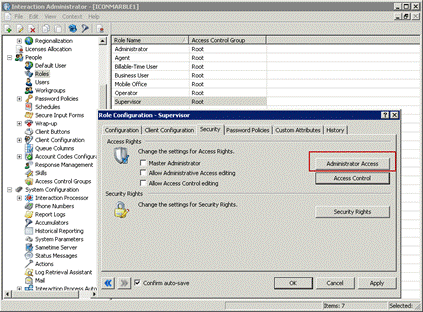
-
On the Administrator Access dialog, in the Category drop down list, select Conference to display the Interaction Conference Administrator Access options.
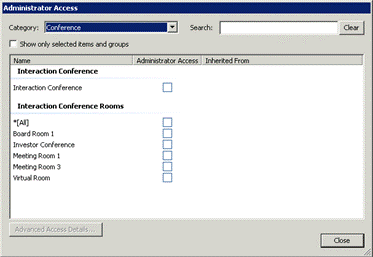
-
Select the *[All] check box to give this user, role, or workgroup members administrator rights to configure all Interaction Conference rooms in Interaction Administrator. You can optionally select individual rooms for each user, role, or workgroup member to control.
-
Click Close to exit the Administrator Access dialog, and click Apply on the Security page to commit the changes.
Related Topics
-
For more information about using these pages in Interaction Administrator, see the Interaction Administrator help topic for Administrator Access.