- Contents
Interaction Conference User Guide
Conferences by Date Report
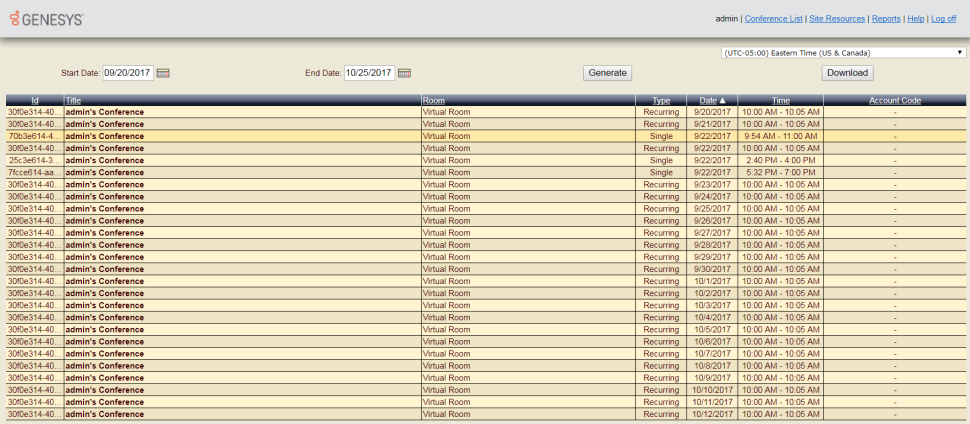
This report lists conferences sorted by date. All conferences are listed by default. To filter the list to specific start and end dates, click the calendar icon next to the date fields above the detail lines. Then click Generate to apply the date parameters to the report. You can click column headings to sort columns. The columns are:
ID
The identification number that Interaction Conference assigned to the conference.
Title
The title of the conference, as it was configured on the Settings tab.
Room
The conference room assigned to the conference.
Type
The schedule type of the Conference, which is either Single or Recurring. Single indicates a conference that happens once. Recurring indicates a conference that recurs automatically at a specified interval.
Date
The date when each conference occurred.
Time
The time when each conference occurred.
Account Code
The billing code assigned to the conference, if any.