- Contents
Interaction Conference User Guide
Using the Conference List Page

The Conference List appears when you log on to Interaction Conference and when you click the Conference List hyperlink. This page lists scheduled and completed conferences for the week containing the date selected in the calendar control. This list includes recurring conferences valid in the selected dates.
You can define new conferences from this page, and edit or delete previously scheduled conferences. You can also view details of completed conferences. Completed conferences cannot be deleted to preserve recordings and other data. The database overhead of completed conferences is low. Purging is not necessary.
Note: The Time Zone list box at the upper right corner of the page displays the time zone that Interaction Conference is using for the conference. By default, Interaction Conference uses the web server's time zone. To display a different time zone, expand the list and select the time zone you want. Changing the time zone in the list box only changes the time zone display on the page.