- Contents
Interaction Dialer Manager Help
Working with Rule Groups
In the middle panel of the Rule Sets View, you can use the controls on the Groups tab to create new rule groups as well as view or modify existing groups. Once you create a group, you can associate it with individual rules using controls on the Rules expander. Rule Groups make it possible for an action to activate selected rules in a Rule Set at once. Each set of Rule Groups is visible to the current Rule Set only.
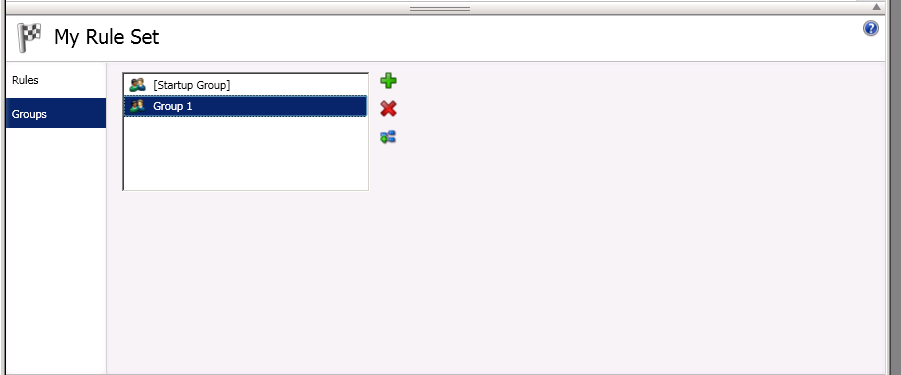
Related Topics



