- Contents
Interaction Dialer Manager Help
Details tab
Options on the Details tab set the basic properties of a contact list object. At minimum you must select a connection, a table that contains contact records, and at least one column that contains contact phone numbers. For background information, see Define Phone Number Types and Associate a phone number column with a phone number type.
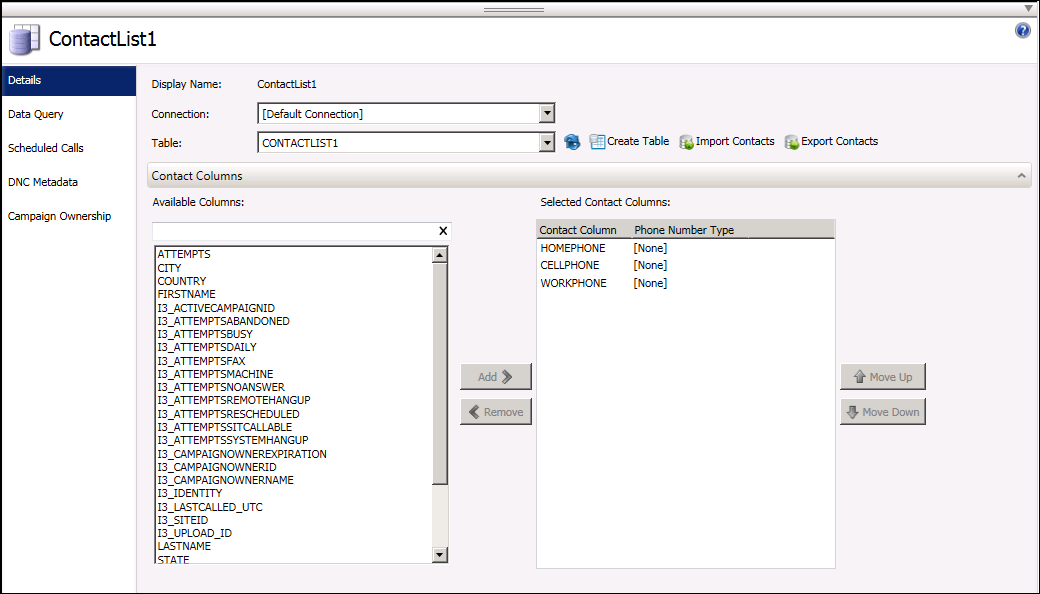
Main Section
The main section appears at the top of the Details tab and either allows you to configure a new contact list or displays details about an existing contact list.
- Name
-
Appears when you create a new contact list and allows you to assign a name to a new contact list.
- Display Name
-
Show the name assigned to the contact list.
Connection
Drop down containing names of database connections used with Dialer.
- Table
-
Drop down used to select a contact list table from the database, followed by a list refresh button.
- Create Table
-
Starts a wizard that creates a new contact list table in Dialer's database. See Create Table wizard.
- Import Contacts
-
Starts a wizard that imports data into a contact list. See Import Contacts wizard.
- Export Contacts
-
Starts a wizard that exports contact list records to the destination file format of your choice. See Export Contacts wizard.
Contact Columns
The controls in Contact Columns section identify all the columns in the contact information and are used to identify those that contain telephone numbers. Each telephone number column can be associated with a user-defined phone number type.
- Available Columns
-
Columns in the contact list table.
- Selected Contact Columns
-
Columns that have been selected.





