- Contents
Interaction Dialer Manager Help
Miscellaneous tab
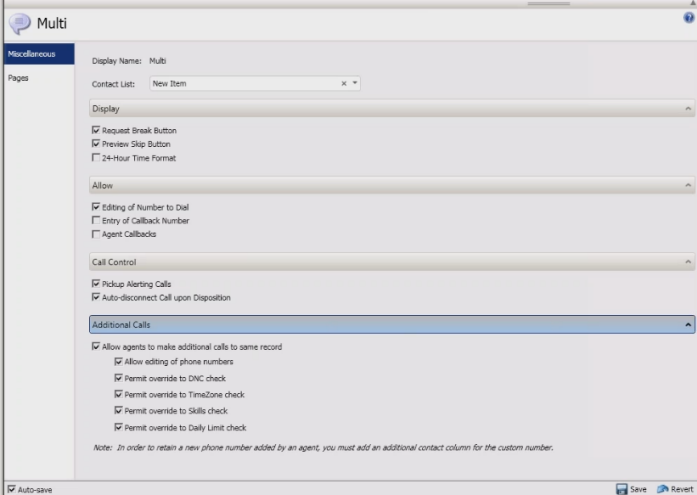
The Miscellaneous tab manages options that control the appearance and functionality of the Interaction Scripter Client.
- Name
-
When a new Script is added, this field sets the display name of the Script.
- Contact List
-
Selects a contact list, so that columns from that list can be selected for display as page controls later. Note that selecting a contact list does not tie the script to any particular contact list. This selection merely allows the user interface to provide a list of contact columns to select from.
Note: When a contact list is selected for the purpose of displaying its columns in a script, any contact list used with that script must have the same columns. Since the contact list assigned to a campaign might be different from the one that the script refers to, care should be taken to ensure column compatibility since Dialer does not validate this association.
See also: Page Controls expander.
Display expander
- Request Break button
-
When checked, Interaction Scripter Client will display a button that agents can click to request a break.
- Preview Skip button
-
When checked, Interaction Scripter Client will display a Skip button while in Preview dialing mode.
- 24-Hour Time Format
-
This option determines the time format displayed in Interaction Scripter when agents schedule a call back. When this option is checked, time is displayed 24-hour notation.
Allow expander
- Editing of Number to Dial
-
When checked, the number to dial can be edited for a Preview campaign.
Note: When a user in a preview campaign edits the number to dial and then places that call, Dialer dials that number without any type of scrubbing. So it's possible that an agent entering the number could inadvertently place a call a number that is on the Do Not Call List, to a number that is out of the time zone, or any other condition that Dialer specifically prevents an agent from calling under normal conditions.
- Entry of Callback Number
-
Check to allow Agents to specify the callback number when scheduling a call.
- Agent Callbacks
-
This option determines whether scheduled callbacks are "agent-owned". In other words, it determines whether a scheduled callback is routed to a specific agent, or to any available agent in the participating ACD workgroup.
Call Control expander
- Pickup Alerting Calls
-
This option allows administrators to specify whether alerting calls should be automatically picked up by the base script. When this option is checked and an alerting call arrives on the agent's queue, it will be automatically answered if the agent is in an available status. When this option is unchecked, agents must manually pick up calls by clicking a button.
- Auto-disconnect Call upon Disposition
-
Check to disconnect the call automatically once a call disposition button is clicked. If the agent is allowed to disconnect the call, a “Wrap-up” page appears so that the agent can finish the call before Interaction Scripter Client sets their status to available. While wrap-up is underway, the agent's status is "Follow-Up".
Additional Calls expander
If you have been granted the Modify Base Script Compliance Override security right, you'll be able to access and select options in the Additional Calls expander. Using these options, you can then create and configure Base scripts that implement the Follow Up Call feature.
- Allow agents to make additional calls to same record
-
Selecting this check box essentially enables the Follow Up Call feature. When you choose this option,Interaction Scripter Client will add an option to the base script window that will allow an agent to be able to access and dial any additional phone numbers on a contact record.
Note: Keep in mind that an agent must have the Allow Agent Compliance Override security right in order to be able to perform any of following actions when using the Follow Up Call feature.
- Allow editing of phone numbers
-
Check to allow agents to make ad-hoc calls by manually entering a number that is not on the contact record. The number will be checked against all of the compliance regulations set in the campaign. The subsequent rights will determine if the agent is allowed to bypass those compliance regulations.
- Permit override to DNC check
-
This right will allow agents to bypass a DNC check and place the call even if it is DNC blocked. The DNC check can come from either DNC.com or from a custom DNC source. This applies to ad-hoc numbers.
- Permit override to TimeZone check
-
This right will allow agents to bypass a timezone check and place the call even if it is blocked by a timezone restriction. This applies to ad-hoc numbers.
- Permit override to Skills check
-
This right will allow agents to bypass a skill check and place the call even if they do not possess the required skill. This does not apply to ad-hoc numbers.
- Permit override to Daily Limit check
-
This right will allow the agent to bypass the daily limit check and continue to make calls even if they exceed the daily limit restriction. This does not apply to ad-hoc numbers.





