- Contents
Interaction Dialer Manager Help
Page Controls expander
The Page Controls expander adds visual controls to the form that display information from the contact list.
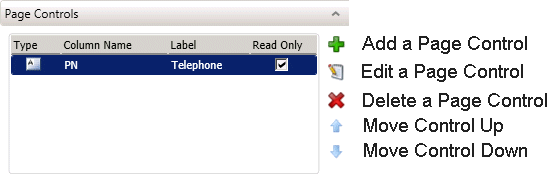
Page controls are columns from the contact list that the agents see on screen as visual controls in Interaction Scripter Client. Page controls display information using text boxes, radio buttons, numeric fields, drop lists, or date/time controls.
-
To add a page control, click Add. The Add New Control dialog appears.
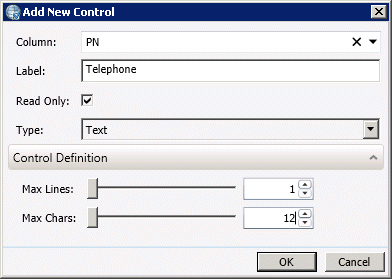
-
Use the Column drop list to select a contact column.
-
Type a Label to display as the name of the control.
-
Check Read-Only to prevent agents from changing this data item in Interaction Scripter. When this box is checked, agents cannot update the database field.
-
Selects the Type of user interface control to display the database column in. Your choices are DateTime, Drop List, Numeric, Radio Box, and Text. Based on your selection, different options appear under Control Definition:
Type
Options
Description
Text
Max Lines
Sets the height of the text field, in terms of the number of rows that it contains. The default is one row high. Up to 10 rows can be specified.
Max Chars
Sets how much data can be entered into the field. It does not control the display width of the field. No validation is performed to compare this entry with the field length defined in the contact list table. Consequently, you should not select a value that is larger than the table will support. If you do, updates to the database may end up in the Error Queue. The default is 2048 characters, but you can lower that if need be.
DateTime
None
Displays a date and time.
Drop List
Name/Value Pairs
Prompts for a collection of Name/Value pairs. Name is the item that will appear in the drop list. Value is the value returned to the column.
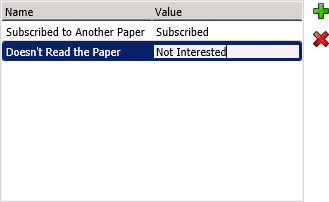
Note: Do not use comma (,) in Name. But period (.), dash (-), semicolon (;) can be used instead.
Radio Box
Name/Value Pairs
Prompts for a collection of Name/Value pairs. Names appear on the form as radio buttons. Value is the value returned to the column.
Numeric
Minimum and Maximum Numeric Values
Prompts for minimum and maximum numeric values. When a numeric spin control appears on the script page, the agent is limited to the minimum and maximum values assigned here. These values can range from –100000 to 100000.
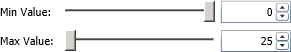
-
Click OK. Repeat this procedure to add other columns to the page as needed.





