- Contents
Interaction Dialer Manager Help
Scheduled execution of Campaigns
The Schedules view creates schedule objects. Schedules dictate the time segments when campaigns will run—weekly, one time, or any mix of times and dates when the campaign should begin and end.
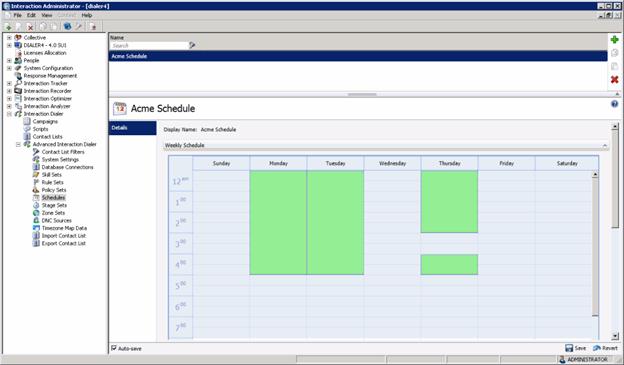
Each campaign can have a schedule assigned to it. The same schedule can be used by multiple campaigns. Controls on the Campaigns views allow the campaign to be started, stopped, paused, or run in accordance with its assigned schedule.
How Schedules are evaluated
The CCS evaluates schedule entries to determine whether to start or stop a campaign. To understand the schedule evaluation process, suppose that Central Campaign server must evaluate four schedule entries to decide whether to activate a campaign. Each entry is intended to start or stop the campaign from 9 a.m. to 10 a.m. However, entries refer to different days of the week, and some days overlap. Let's follow the process that Campaign server uses to decide whether or not to activate the campaign.
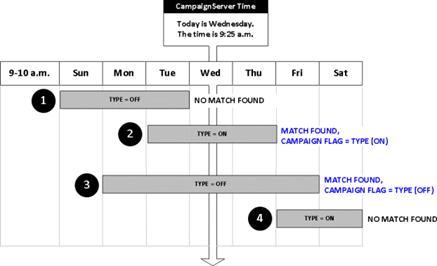
In this example, Campaign server evaluates all entries, and turns the campaign OFF, based upon the Type of the last matching entry (#3).
The Campaign server creates an internal flag (True or False variable) so that it can remember whether to switch the campaign on or off, based upon the Type of the last entry that matches its date/time criteria. Since Campaign server has not processed any entries yet, it sets this flag False by default.
Campaign server follows these steps to evaluate the schedule:
-
It evaluates the first entry to see if the current time (Wednesday, 9:25 a.m.) falls within the start and stop range of the entry. The first record does not match, since Wednesday is not in the Sunday through Tuesday range.
-
It reads the next record, and finds a match. It sets its internal flag to the entry's Type value, which is ON, or True.
-
Since all records must be evaluated, it reads the next record. This record also matches its criterion. It sets the flag OFF (False), since that entry is intended to stop the campaign.
-
The fourth record is not a match. Since the last match set the flag OFF, it concludes that this schedule sets the campaign inactive.
Related Topics





