- Contents
Interaction Dialer Manager Help
Timezone Settings
Settings on this expander configure Time Zone Blocking features: Time Zone Blocking, and Time Zone Mapping.
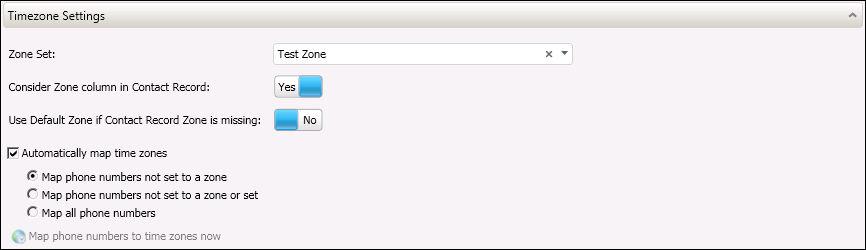
- Zone Set
-
If your contact list stores each contact's time zone, you can use Interaction Dialer's Time Zone Blocking feature to prevent calls to those contacts from being placed at inappropriate times. This drop list selects a Zone Set for the campaign to use.
A Zone Set contains multiple zone entries which are matched to the time zone of your contact. For each zone entry in the set, time intervals specify when it is appropriate for the server to dial this zone.
For Time Zone Blocking to occur, the name of the zone in the contact record must match the name of a zone entry in the Zone Set, and the Zone Set must be assigned to the campaign. No blocking occurs when a campaign is not associated with a Zone Set. A single Zone Set can be shared by multiple campaigns. The use of Zone Sets is optional, however.
If this drop list is empty, you can create a zone set using the Zone Sets view.
- Consider Zone column in Contact Record
-
Once you select a Zone Set, the Consider Zone column in Contact Record toggle is activated. By default, this toggle is set to No.
When the toggle is set to No, Dialer will only use time zone data that it finds in the Phone Number Detail table to determine whether or not to select the contact record for dialing.
When the toggle is set to Yes, Dialer will use data that it finds in the Zone column of the contact record and in the Phone Number Detail table to determine whether or not to select the contact record for dialing.
- Use Default Zone if Contact Record is missing
-
Once you set the Consider Zone column in Contact Record toggle to Yes, the Use Default Zone if Contact Record is missing toggle is activated. By default, this toggle is set to No.
When set to No, Dialer will only use time zone data that it finds in the Phone Number Detail table to determine whether or not to select the contact record for dialing.
When set to Yes, Dialer will refer to the Default Zone if finds that the Zone column of the Contact List record is blank. Dialer will then use data from the Default Zone, which is setup as a part of the Zone Set that you have selected, and the Phone Number Detail table to determine whether or not to select the contact record for dialing.
- Automatically map time zones
-
This check box enables Time Zone Mapping for the campaign. This feature ensures that contacts are only called at appropriate times, by mapping telephone numbers to time zones in real-time, based on initial digits in the contact telephone number (e.g. area code and exchange in North America), instead of using the zone column of each contact record to identify the contact's time zone. To determine the zone, the initial digits of the contact number are matched to a time zone map data source.
When automatic mapping is enabled, Dialer provides three options that set how broadly automatic mapping is applied to this campaign. The options are:
Map phone numbers not set to a zone—restricts time zone mapping to telephone numbers that have no zone information. Only phone numbers not associated with a zone will be mapped.
Map phone numbers not set to a zone or set—maps phone numbers that have no zone information and numbers that had previously been automatically mapped. If the time zone map data set has been updated, the latest zone from the data set will be used in place of the zone entry that was previously written to the campaign's PND table. The PND table will be updated with the latest zone for this telephone number.
Since time zone data sets are often updated quarterly, this option ensures accuracy by automatically updating zone information in PND tables. When automatic mapping is performed, zone data in PND tables is updated if the zone field in the PND table is empty, or if the zone entry does not match the result of the lookup operation.
If lookup against a time zone map data set returns a different zone from the zone in the PND table, the zone in the data set is presumed to be newer and is used instead. When zone entries match the lookup value, zone data in the PND table is not updated. Zone data is updated only when values change.
Map all phone numbers—maps all phone numbers, regardless of their current zone settings. Please use this option with caution, since it will cause all phone numbers to be remapped every recycle, which can take a long time.
- Map phone numbers to time zones now
-
Time zone mapping is performed automatically when the call list recycles. Since the initial mapping of a call list and PND table data can take a while, customers can press this button to manually initiate time zone mapping. It manually initiates time zone mapping without waiting for a recycle. This reduces the amount of time that time zone mapping will require when the next recycle occurs. When time zone mapping is manually invoked, further activity in Dialer Manager is blocked until the mapping finishes.





