- Contents
Interaction Fax Cover Page Editor Help
Interaction Fax Cover Page Editor Help
Interaction Fax Cover Page Editor helps users (Customer Interaction Center administrators, for example) design one or more corporate cover pages to include as the first page of every fax sent by Customer Interaction Center (CIC). As Interaction Fax Server composes the fax, it fills the cover page’s variable fields with specific names and numbers. You can use the Cover Page dialog box, which is accessible from the Send Fax dialog box, to control the specific information on each cover page.
Interaction Fax Cover Page Editor stores fax cover pages in the \Resources\CoverPages folder on the CIC server.
Related Topics
rev March 7, 2019