- Contents
Interaction Fax Cover Page Editor Help
Creating cover pages
In Interaction Fax Cover Page Editor, you can create your own cover pages. Click a topic below for instructions on creating cover pages:
Note: The Max Cover Page Size server parameter determines the maximum size of the cover page allowed for a fax. The default value of the server parameter is 10,000 KB. If the cover page you select exceeds the maximum size set on the server parameter, the fax does not get sent and an error message appears in the FaxServer.inin. For more information, see Optional General Sever Parameters in Interaction Administrator help.
Specifying the length of a cover page