- Contents
Interaction Fax Cover Page Editor Help
Align text and fields on a cover page
To create a neat, clean cover page layout, you can align the edges of objects arranged vertically on the page.
Click a button for an explanation of each control:
![]()
To align objects arranged vertically on a page:
-
Click the Select pointer
 on the toolbar.
on the toolbar. -
Hold down the Shift key and click the left mouse button to hightlight two or more objects on the canvas.
Or click the upper left corner of the group of objects you want to align and drag the pointer diagonally around the group of objects to select them. -
At the bottom of the Cover Page Editor, in the alignment toolbar click one of the alignment button tools.