- Contents
Interaction Voicemail Player Help
Interaction Voicemail Player Help
Important: Customer Interaction Center (CIC) supports two interaction management client applications. This documentation uses the term "CIC client" to refer to either Interaction Connect or Interaction Desktop. The full product name appears at the top of each help topic. The full product name may also be used in a help topic when necessary to distinguish between CIC clients.
You can use Interaction Voicemail Player to play voice mail messages on your computer. Any time a caller leaves a voice mail message for you, the voice mail message is attached to an email message and sent to your email account. You can access this voice mail message in three ways:
-
From the Voicemail List in the CIC client
-
From the telephone user interface (TUI)
-
By playing the sound file using Interaction Voicemail Player
Using Interaction Voicemail Player
When someone leaves a voice mail message for you, Customer Interaction Center (CIC) sends you an email message with the voice mail *.wav file attached to it. This message appears in your email client (for example, Microsoft Outlook®) with an attached .wav file. When you play this attached file, by double-clicking it or downloading and then opening it, the voice mail message plays in Interaction Voicemail Player. If you are using the Interaction Message Store, double-click the voice mail *.wav and Interaction Voicemail Player plays the message.
Interaction Voicemail Player not only plays voice mail messages but also enables you to control the playback of the message and your message-waiting indicator light. You can play voice mail messages on devices such as PC speakers, a SIP Soft Phone, a station phone on your desk, or a remote telephone. The SIP Soft Phone must be installed and configured.
Interaction Voicemail Player and *.wav files
Each delivered voice mail .wav file has information embedded in it to indicate that it is a voice mail message. When you open a voice mail file, Interaction Voicemail Player reads this information, determines that it is a voice mail message, and then plays the file. When you open .wav files without the voice mail designation, they open in your default *.wav player (for example, Windows Media Player©).
Interaction Voicemail Player allows you to:
-
Play voice mail messages directly from email
-
Control the playback of voice mail messages
-
Clear a message waiting indicator light
CIC 2019 R1, February 07,2023