- Contents
Interaction Voicemail Player Help
Clearing the Message Waiting Indicator Light
You can force the message waiting indicator light on your telephone to turn off after you've finished listening to all your voice mail messages. There is a server process that periodically checks the status of your messages and then automatically turns off the indicator light after you have listened to your voice mail messages. In between times, you can use this command to force the light to turn off.
To clear the Message Waiting Indicator Light:
-
From the Tools menu, click Tools >> Clear Message Light.
Result: The Message Waiting Indicator Light is cleared.
Note: If you use this command and still have messages that you haven't listened to, the message waiting indicator light does not turn off.
Related Topics