- Contents
Interaction Voicemail Player Help
Interaction Voicemail Player Playback Settings
The Options dialog box enables users to define their voice mail message playback settings. For more information, see Setting Voice Mail Playback Options.
-
Play voice mail automatically on open
Select if you want to start playing voice mail messages automatically without pressing the Play button when Interaction Voicemail Player is started.
-
Control message light
To enable Interaction Voicemail Player to control your message waiting indicator light, select this option.
-
Hang Up Remote Number call when player is closed
If selected, any Remote Number connections are disconnected when Interaction Voicemail Player is closed. If not selected, all Remote Number connections remain connected even after the player is closed.
-
Keep player on top of other windows
To keep the Interaction Voicemail Player on top of all other windows, select this option.
-
Associate .wav files with Voice Mail Player
In Windows 7 and later systems, clicking this link opens the Windows Set Program Associations wizard in the Windows Control panel. You can configure the .wav file association here.
In pre Windows Vista systems, you see an "Associate with voice mail files" checkbox. Select this checkbox to set the Windows file association for *.wav files to Interaction Voicemail Player.
In both cases, if you open a voice mail *.wav file, Interaction Voicemail Player plays the file. However, if a .wav file is not a recognized voice mail, your alternate Media Player is started and it plays the file.
Note: This setting affects only the current user (the user selecting this setting), not every user of the workstation.
-
Alternate media player
Select a player for *.wav files that are not voice mail messages.
-
Language
You can select a language other than English for the Interaction Voicemail Player interface and help by selecting the appropriate language from the Language drop down list.
Note: This setting is independent of the Microsoft Windows Regional and Language Options setting. It is available only when one or more Language Packs have been installed on the CIC server. Contact your CIC administrator, if the appropriate Language Pack has not been installed.
Related Topics